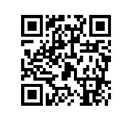We can use the LifeWorks Platform:
- It’s FREE!
- Create your own wellbeing plan.
- Check your Health Score through the Total Wellbeing Assessment (TWA) and see how you can boost your physical, mental, social and financial wellbeing.
- Access discounts at a range of retailers.
- Self-guided therapy modules and practical tips.
- Access to mindfulness and meditation videos.
- Free home workouts through LIFT virtual fitness (AUS only).
- Sleep Health tips.
- Access to a library of resources of articles.
- Connection with confidential support.
- Share the Platform with your family.
- And much more!
How to use:
- Download the LifeWorks App from the Apple Store or Google Play, or go to the website https://login.lifeworks.com
- Click on Log in.
- Enter the correct username and password in the login interface.
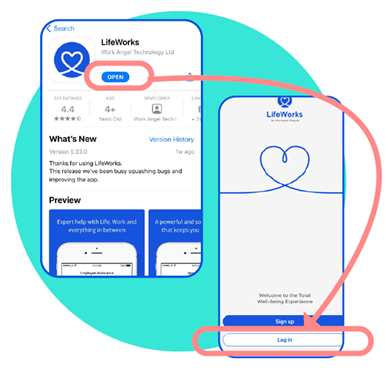
Tip: you can also scan the QR code to download the app.